Making an online store and steering it to success is tricky. You can’t just hurriedly throw together an ecommerce website comprising a few product pages and expect your intended customers to naturally gravitate to it; a website often needs careful optimising before it can become lucrative.
In other words, you should resist the temptation to simply buy into the business mantra of “If you build it, they will come” — which is actually a misquotation from a Kevin Costner film, as Idiom Origins points out. Basically, you need to do heavy-duty work in order to garner great results.
However, none of this is to say you can’t utilise a few tools to make this work a little easier. Your choice of ‘toolbox’, so to speak, could be WooCommerce, an ecommerce plugin for WordPress.
WooCommerce supports various extensions that could serve as the ‘contents’ of this toolbox. So, what else do you need to know about what could make WooCommerce the best SEO plugin for your brand?
WooCommerce can help you build your online store
Much like a brick-and-mortar shop is basically just a building until after you have fitted it out with a checkout desk and shelves, an online store is really just a website if you have yet to bolster it with the technical architecture it needs for accepting online orders.
This gets to the heart of why, once you have the bare bones of your WordPress-powered website up and running, you should install the WooCommerce plugin as well. This can help you with adding more ‘flesh’ to that skeleton, to use a suitable metaphor.
Even at this stage, WooCommerce add-ons can help. One good case in point is that of Product Import Export, which can assist in ensuring that information on your website is accurate. Meanwhile, Booster would let you customise the checkout process with ease.
Nonetheless, as we established earlier in this article, getting a website soaring is not just about what you do with its pages. It’s also about getting those pages noticed by people who would be open to the prospect of buying from your ecommerce store. That’s where SEO comes in.
A quick but informative introduction to SEO
The acronym SEO is short for ‘search engine optimisation’ — a process where, by creating and modifying content both on your website and off it, you enhance its visibility on search engine results pages (SERPs) resulting from online searches for the kind of thing your store offers.
It’s crucial not to underestimate the pivotal role that SEO can play in getting your website’s popularity flourishing. As revealed in statistics shared by WooCommerce itself, 98% of people use a search engine every month — and by one estimate, Google users are responsible for more than 3.5 billion searches made daily.
How can WooCommerce ease SEO efforts?
Naturally, when people do use a search engine to look for something your ecommerce website offers, they will type out a search query — but what words are they likely to include in it? It would probably bode well if you treat these words as the ‘keywords’ for which you ought to optimise your site.
For example, if you are a chocolatier based in the Merseyside cathedral city of Chester, you could consider such keywords as ‘Chester chocolatier’ and ‘chocolate in Chester’ as well as comparatively specialist phrases like ‘Chester white chocolate’ and ‘dark chocolate truffles in Chester’. Furthermore, All in One SEO can help you to set up keywords on your WooCommerce-based site.
Similarly, Yoast’s WooCommerce SEO plugin can be used for optimising product listings so that they are able to more easily surface in results of relevant search queries. That way, there is less chance of the earlier-mentioned Chester chocolate appearing on SERPs loaded by someone, say, residing in the County Durham town of Chester-le-Street.
What constitutes ‘good SEO’ isn’t always obvious
For instance, while placing high-resolution images on product pages of your online store might theoretically make it a more appealing place to shop, you may not have realised the extent to which the inclusion of these pictures would slow down your site.
As a result, your website could be penalised by Google, as can be discerned from this TechRadar article. Fortunately, WooCommerce is compatible with numerous extensions — like Smush and ShortPixel Image Optimiser — that can alleviate the strain these pics would put on your site.
For further such insights with which you could make the most out of WooCommerce usage, why not get in touch with an SEO agency for ecommerce purposes? You can reach our team of SEO specialists by phone — just give them a ring on 020 34114 789 for an in-depth introductory chat.